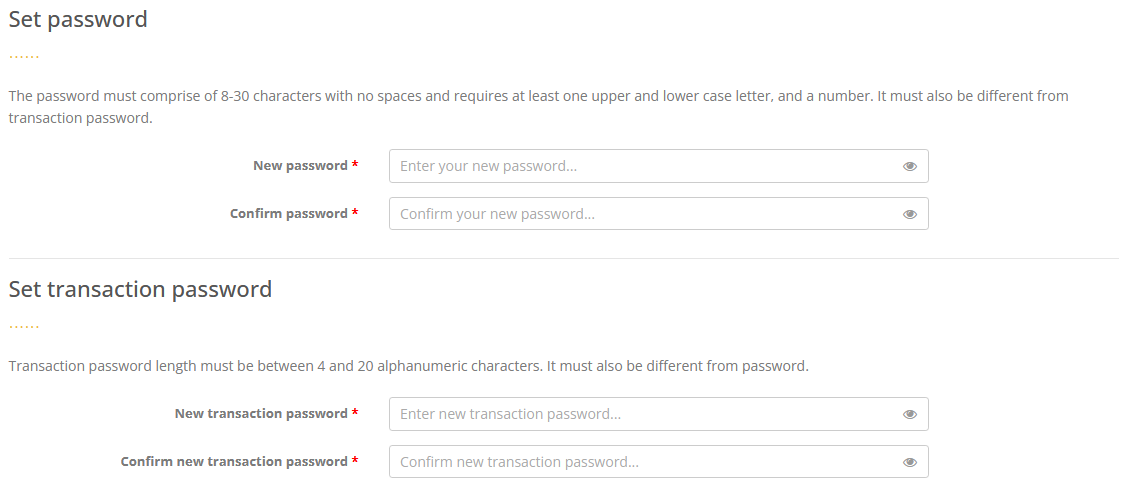Confirm your user’s account
Once your account is created you are required to confirm it. An e-mail was forwarded to the e-mail address provided. The e-mail contains a link, which leads to the user confirmation page. Click on the link and your browser will open a page containing sections described in the next topics. These cover setting your security data – password to sign in, transaction password for sign transfers, requests etc., and your secret question and answer to restore your forgotten password and change your transaction password. You are required to set all these passwords to confirm your account.
Account data
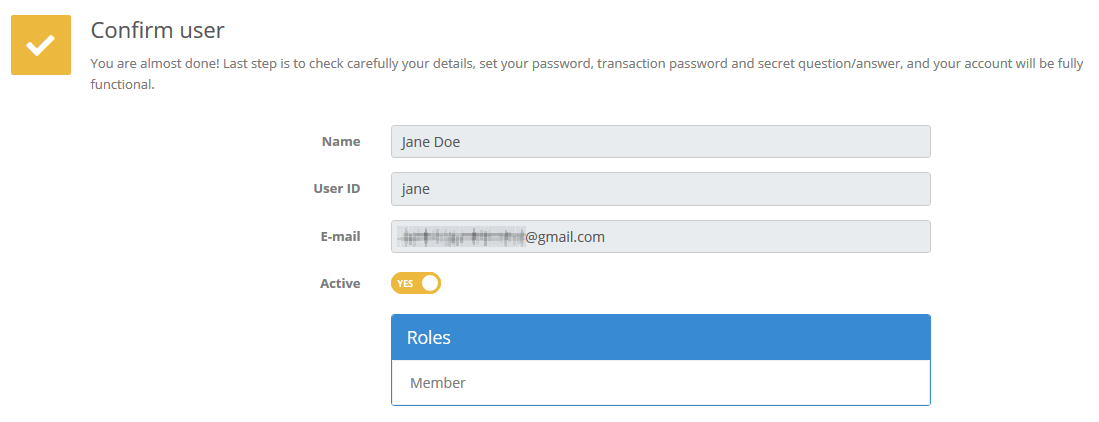
This is your personal information. Check it out and if you find something wrong do not hesitate to contact TECU at 800-8328.
Set password and transaction password
Set secret question and answer
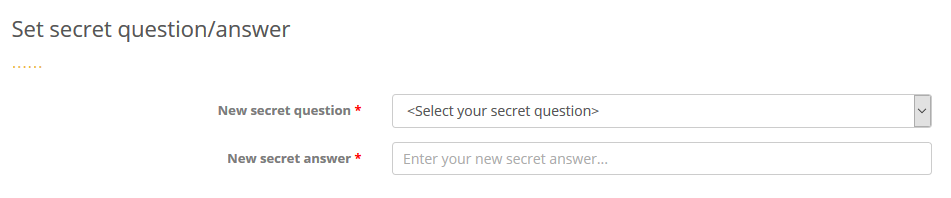
Choose your secret question and enter your secret answer. They are used in case of forgotten password or transaction password change to protect your private data against unauthorized access.
Sign in
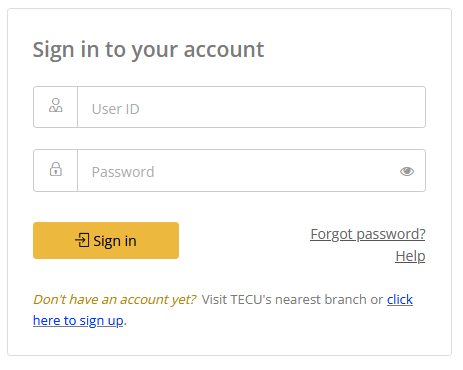
Use your user id and password to sign in TECH->U E-SERVICES system.
When you sign in for the first time on the top of the page, you will see your name and information along with signed in for first time.
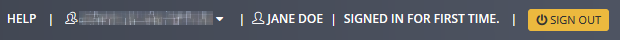
In each subsequent sign in you will see the date, time and time zone of your last sign in.
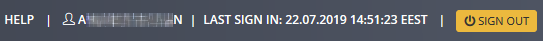
If you are authorized to access another TECU member account, you will see a drop-down list, containing the names of all accessible members:
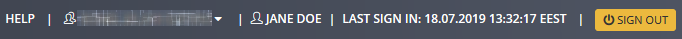
When you switch the members the main menu will change according to your access to the selected member’s functions.
Forgotten password
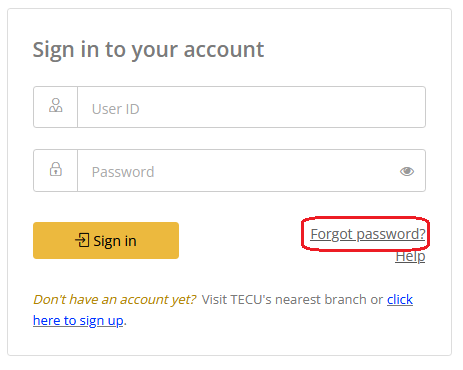
In case of forgotten password click on the link on the sign in screen “Forgot password?".
You will be asked to enter your user id or e-mail, and secret question/answer combination. If any of these are also forgotten, please visit the nearest branch to get assistance.
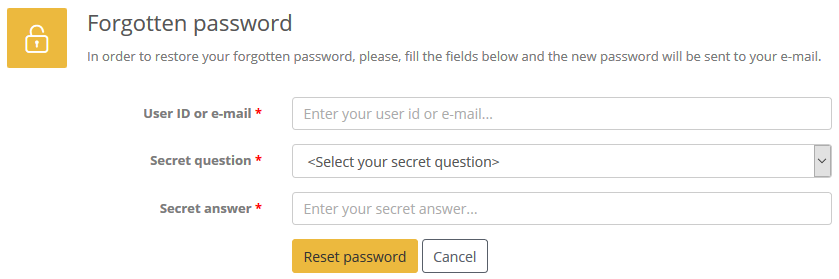
If you click Cancel then you will go back to the home page.
Forgotten passwords and/or secret Q/A
If you forget one of your three security components – sign in password, transaction password and secret question/answer you can set a new one using the other two components – see options in the Settings menu.