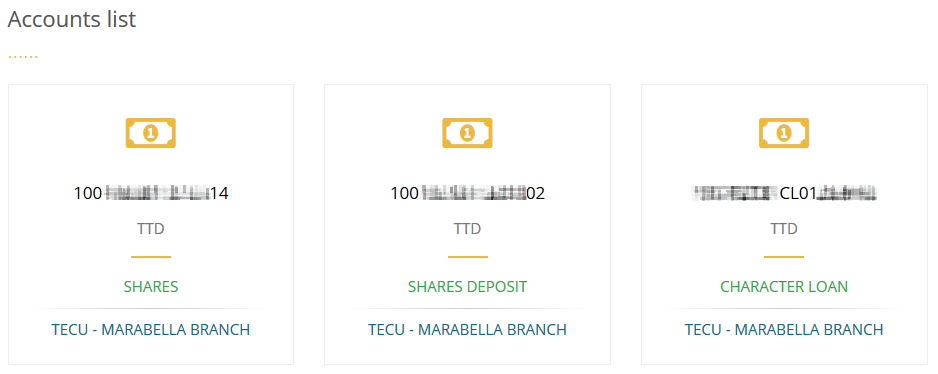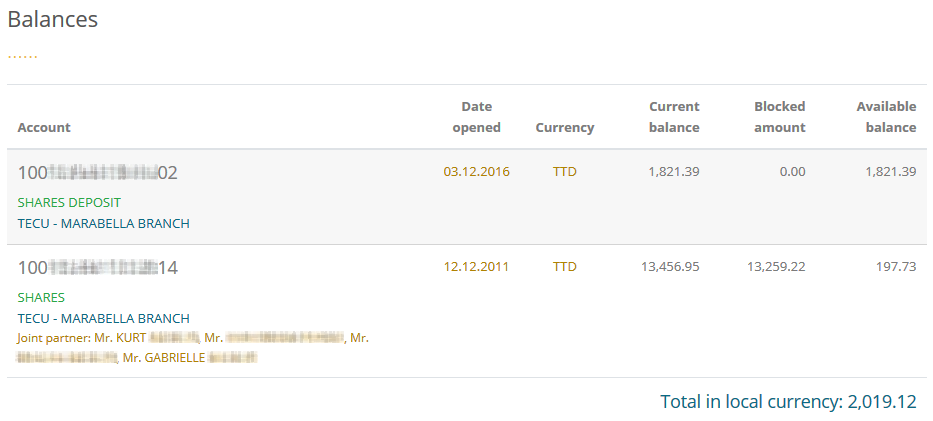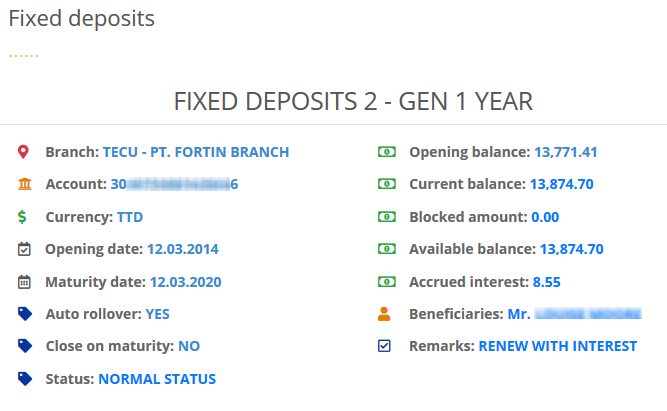Accounts
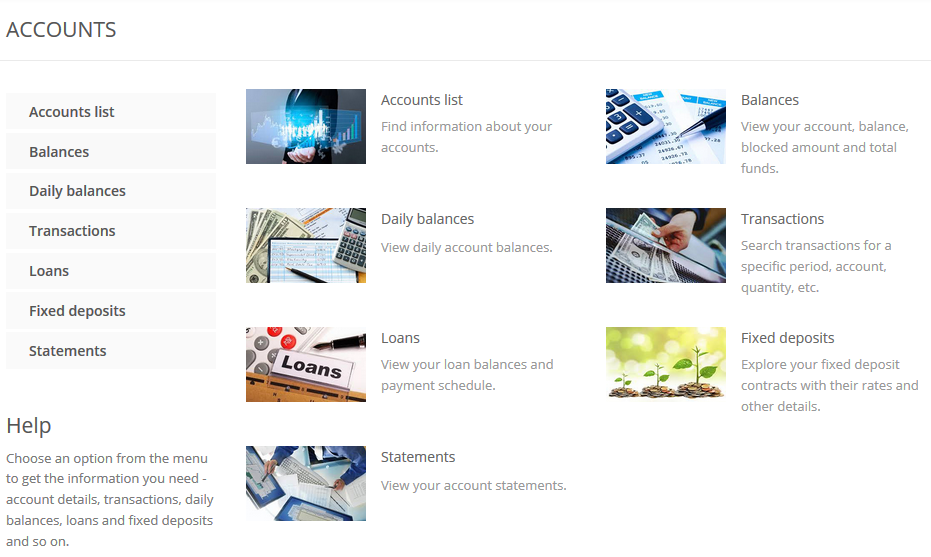
On the accounts page, view all the information about your financial transactions, actual list of accounts, balances, daily balances, loans, fixed deposits and statements.
Note that you may not see all the options shown here, because they are dependant on the roles given to you.
Accounts list
Balances
Daily balances
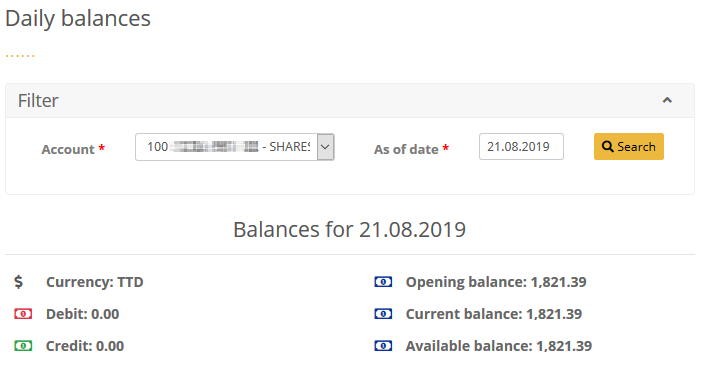
Here you can find your daily balances for a chosen account and date. The system searches for the closest date to that entered in the database.
Transactions
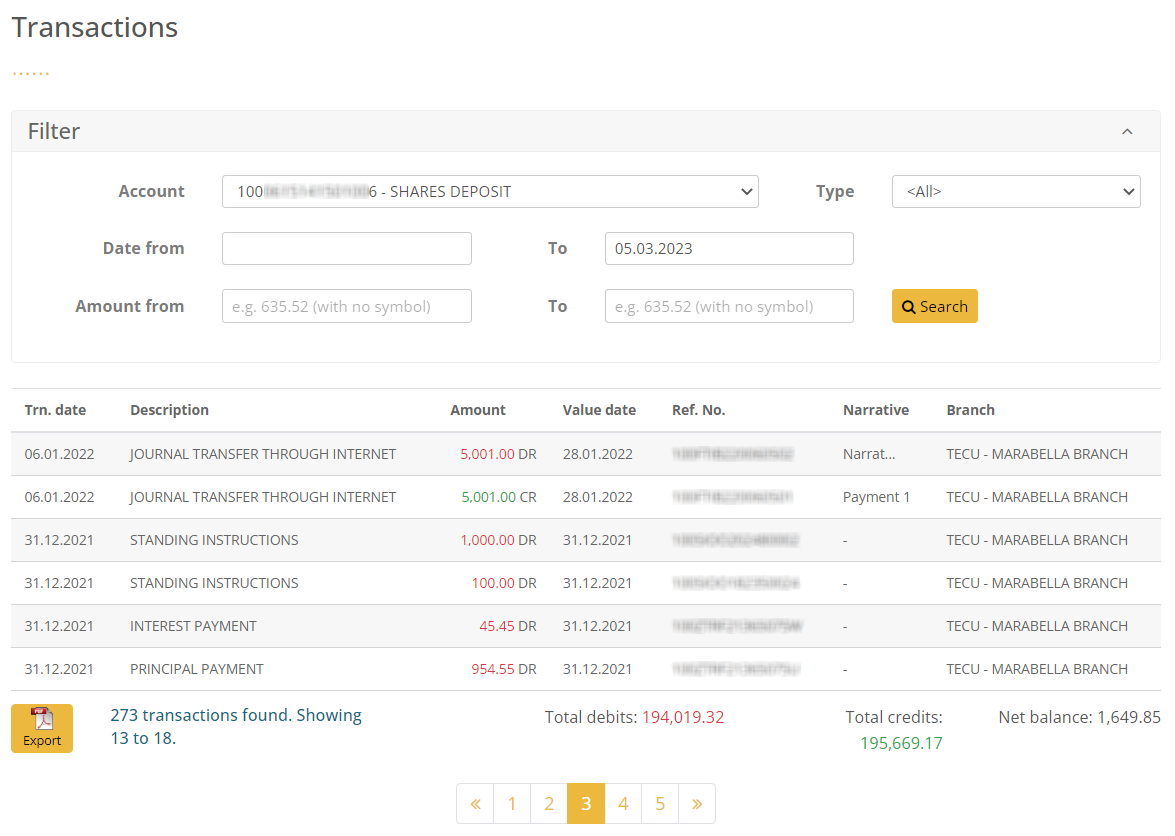
On Transactions page you can search for transactions for a chosen account, type – debit/credit, date period and amount range. The results are divided in pages of six items each and can be exported via a PDF file.
Loans
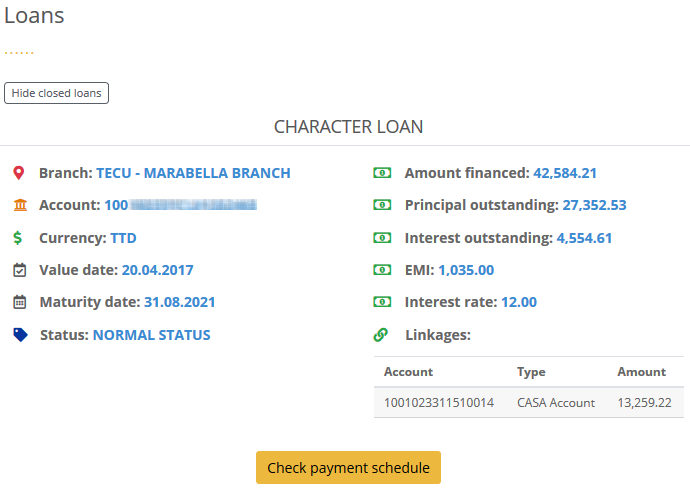
This page presents information about member’s loans. There is also a button to show closed loans and to see the payment schedule. You can check the closed loans by clicking on the button on top of the page.
To see the payment schedule for the loan, click on the button below the loan information and a pop-up will show the full list of payments.
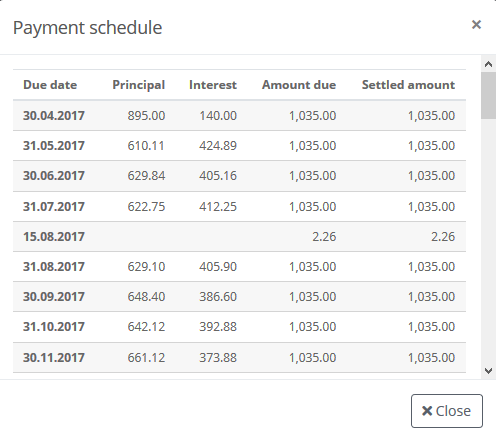
Fixed deposits
Statements
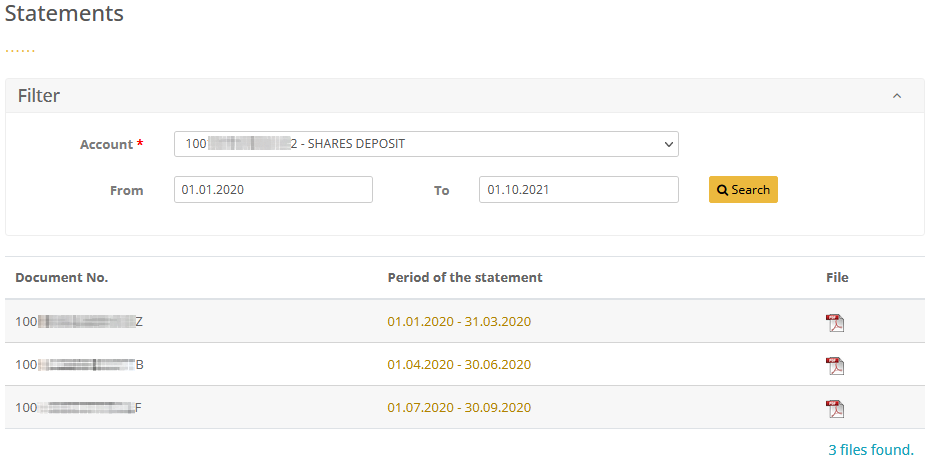
Get your periodical accounts statements in PDF. Search by account and the list will contain all generated statements that meet the filter’s criteria.