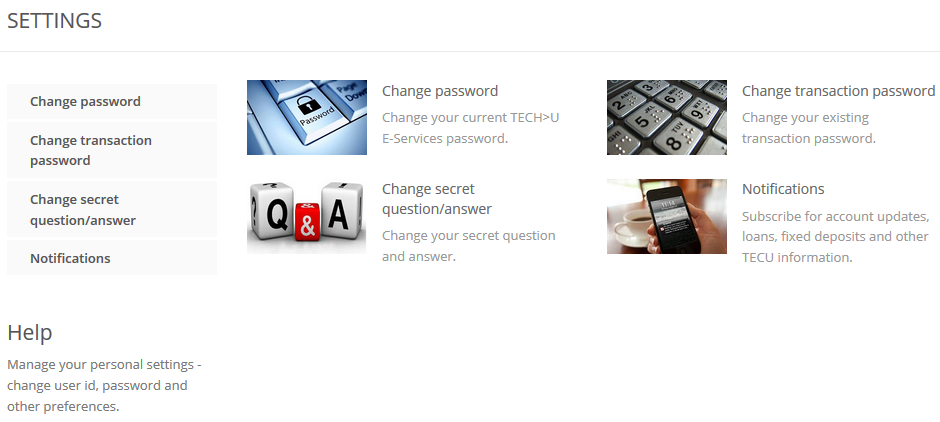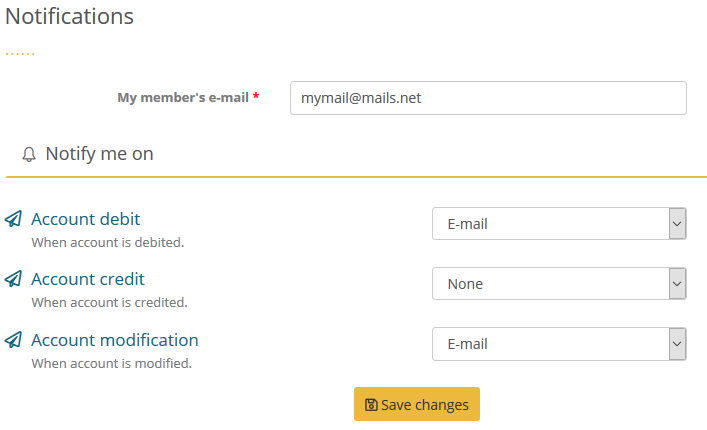Settings
Change password
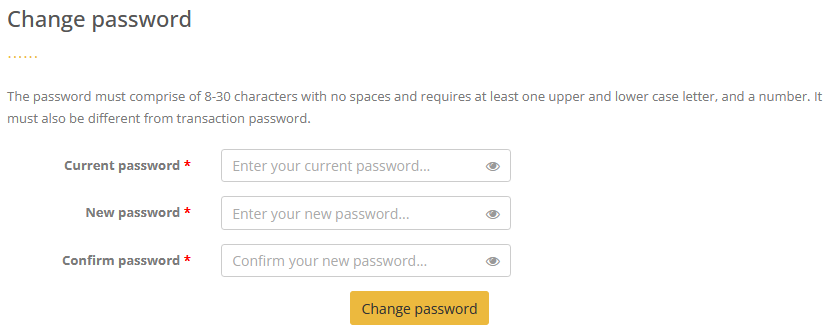
To change the log in password, the member must enter the current password then enter the new password twice. If the current password is correct and the new passwords conform to the requirements, the change of password is successful.
Change transaction password
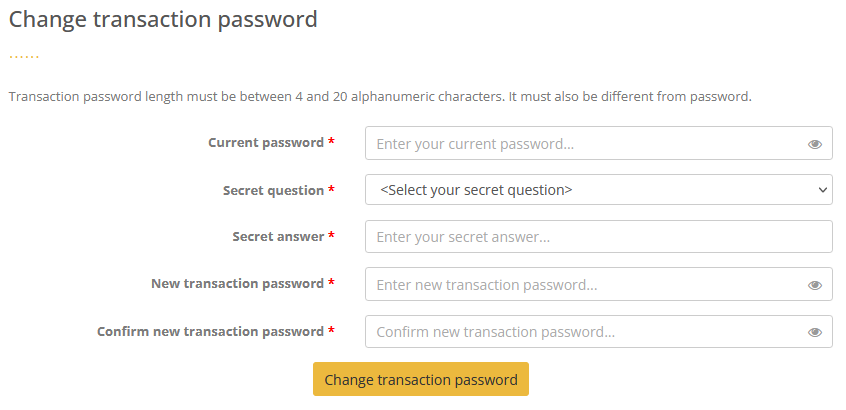
To change your password used for confirming transfers, requests, etc., you are required to enter your current password, select your secret question and enter the answer. Then enter the new transaction password twice.
Change secret question/answer combination
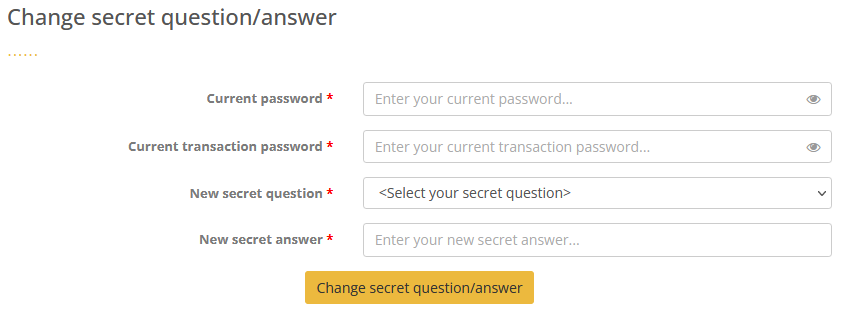
To change your secret combination you have to enter your current password and transaction password, then select a new question/answer or simply edit the current answer.