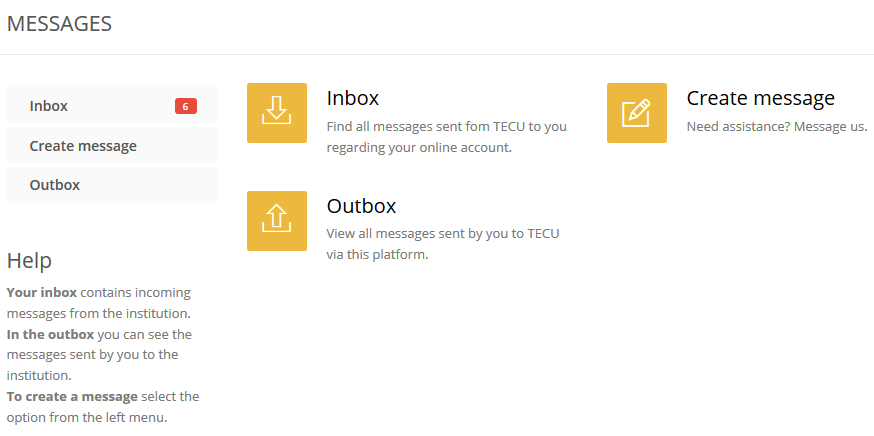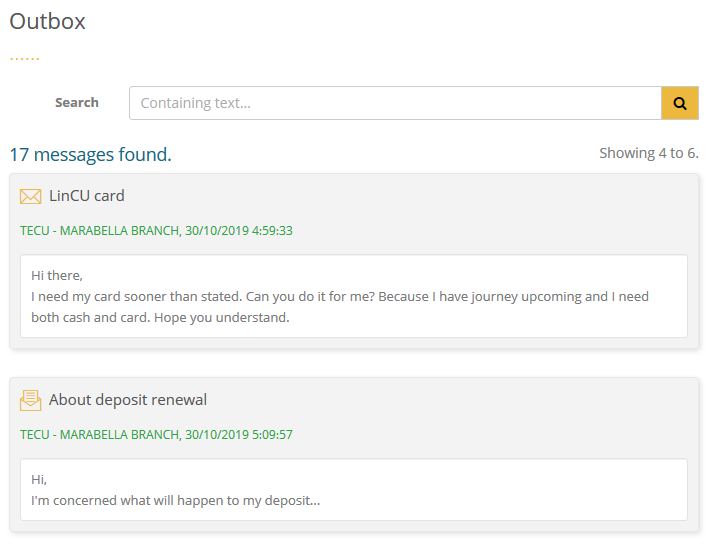Messages
Inbox
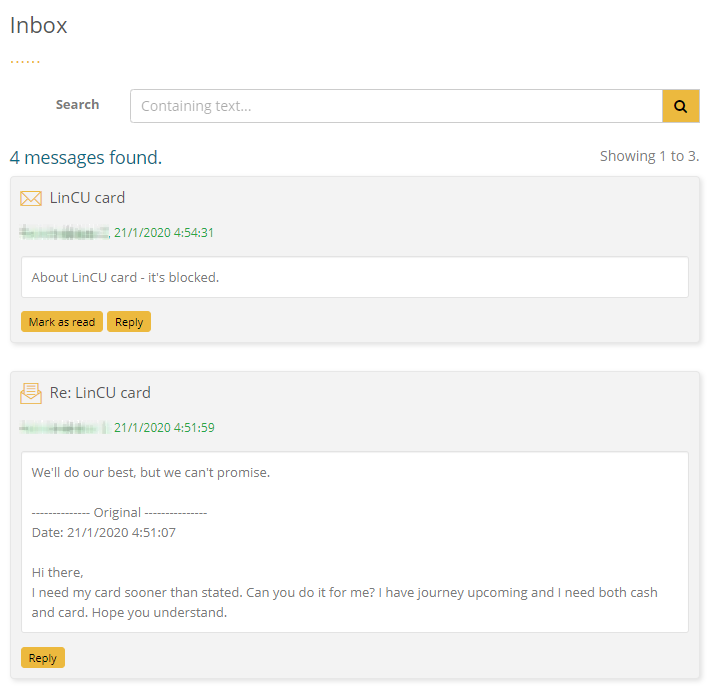
Here you can find your incoming messages from TECU. New messages are marked with , while the messages that are read have the icon . You can mark a message as read manually or it’s marked automatically if you click “Reply” button.
Create message
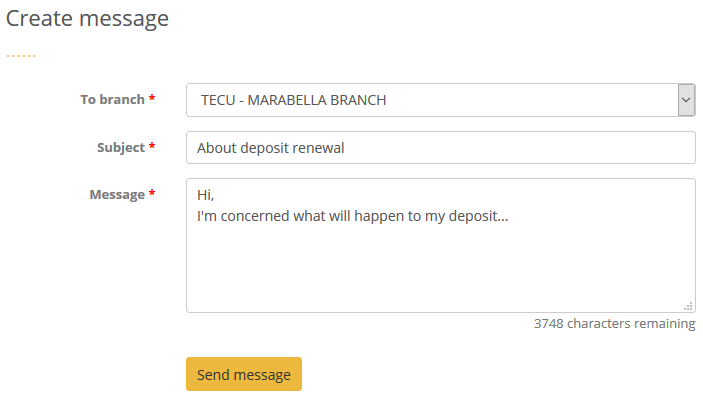
To create a message, choose the destination branch, enter subject and in the Message field describe what your concerns are.